
How are you meant to think of a new password just like that and ensure that it is a strong and secure one and actually be able to remember it?
There are so many password tracker or keeper apps out there.
Maybe you are already using one and just want to keep using that same one. That is your choice of course.
I don’t want to go into detail here about the various options available. It seems as if there is a new one every other day. Sign up for this app or create an account there. Some may charge you for the feature and others may claim it is free. Then you start to think: how can it be free? And how secure is it really? Is it that hard to create your own password codes?
Are password keepers worth it?
They are common and can make your online work and shopping experience so much easier and stress free as they keep your password details and make them available. You don’t even need to remember them as it will do that for you. That sounds scary to me actually.
Are we being dumbed down or is it information overload?
How many times have you sat there in front of a screen and reached the stage of … what I need to create an account? … Wait, what? Do I need to come up with a password again?… Oh no, not again! What am I supposed to do?
You can feel your blood pressure rising and the sweat beads forming as your brain frantically fires up the synapses to try and think of something new, different and creative and a password that is strong and unique and not basic. Can it be something that I will remember?
How am I meant to do that? You think ok, stop thinking of my basic one I had years ago. I need something new.
You frantically look around the room you are in and hope that something inspires you quickly and you realise you are wasting time and your mind goes wandering. How do I crack the code?
Then you tap in something and the site tells you it is a strong password and you think you won the lotto. Yes!
Maybe you remember to write it down…. And maybe you don’t.
If you do, you think, wait, I need to remember that and remember where I put that. Sadly you know you probably won’t. Oh the frustration of passwords.
Is there another way?
What if I told you there is an easy way of totally simplifying this whole password creation process.
The secret to genius password code creation and storing. Be your own password generator.
Yes, I know you are thinking but there are password generators and they even create new emails for you and passwords just to sign up. However what happens if that generic password and email that you don’t even know about means you can’t access the account you created and you have no idea how to change anything within the account. You can’t even access it. What do you do if updates are required? You don’t know as it is out of your control. You have not received that email regarding any updates as it was a burner email address so to say.
Keep password generation simple
Well I like to keep things simple, logical and fun. Life can be serious all by itself.
De stress as you will. I want to be able to sail through the whole sign up process.
Firstly I have a private email address
So of course most people have their work email and I hope their private one to keep that separate from work. If you don’t please do yourself a favour and set up a private email just for you and your friends and family. Only use this one for your private emails. The joy of having one for private and no flyers or promotions or hopefully spam. It is not used to register for anything.
I also have an extra email address
This email address I use specifically for signing up to places, subscribing or ordering things.
It keeps the spam separate from my private email.
You can of course have separate email addresses for ordering things and one for newsletters. Whichever way works for how you handle or categorise things
What is next?
Then I look at the book shelf. Yes, I am a book lover and still have actual books and enjoy reading.
It doesn’t matter what book, children’s books, recipe books or magazines. Yes, a kindle can be used.
I take a sheet of paper and draw a line down the middle and write down the alphabet like this
A – M on the left side and N – Z on the other side.

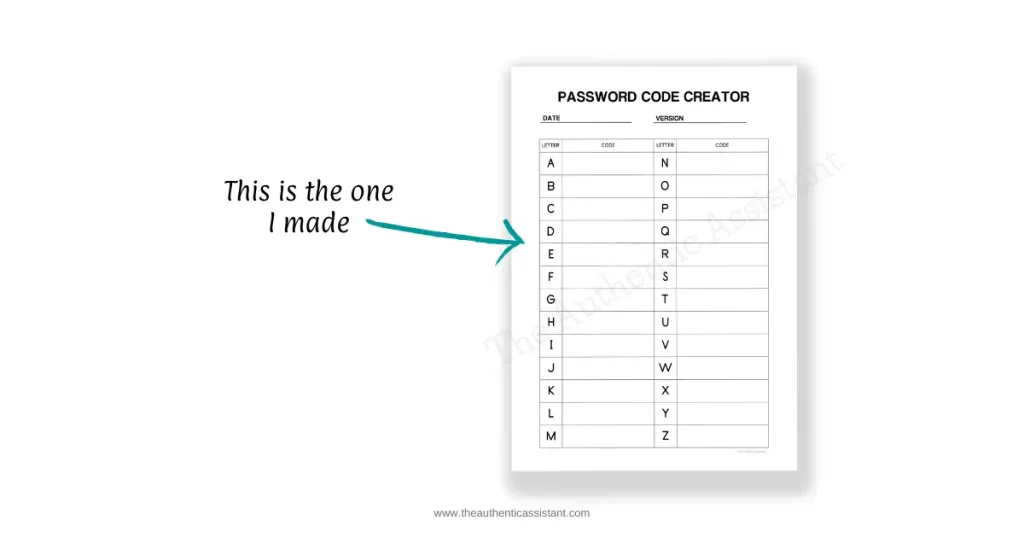
Have your book ready
- Open a random page and select some words that jump out to you right now.
- Write them beside random letters.
- Flick through the book and pick another page and select a few more words. Add them to the list.
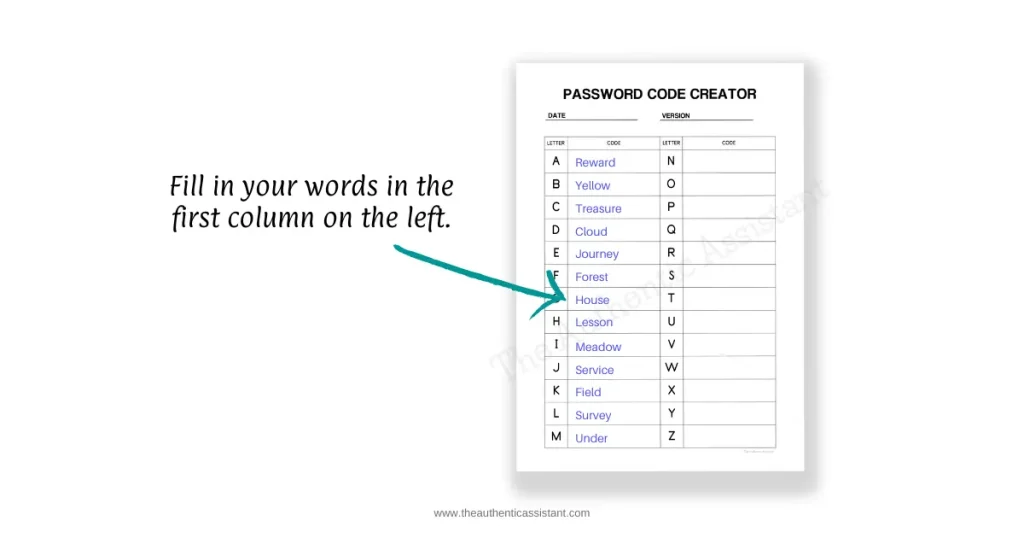
Now if you want to have some fun pick up different books, magazines or whatever and select some words.
If you don’t have a pattern to how you found the random words, how can anyone else hack your system? The beauty is there is no system.
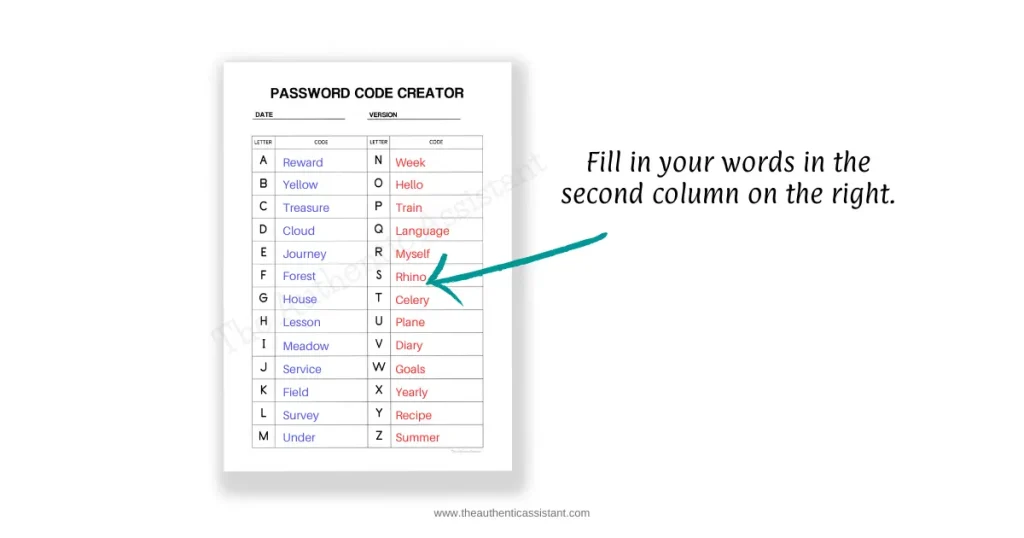
Once you have all 26 words filled in you are half way there.
Looking at the second column from N – Z add some random numbers and a symbol beside each one.
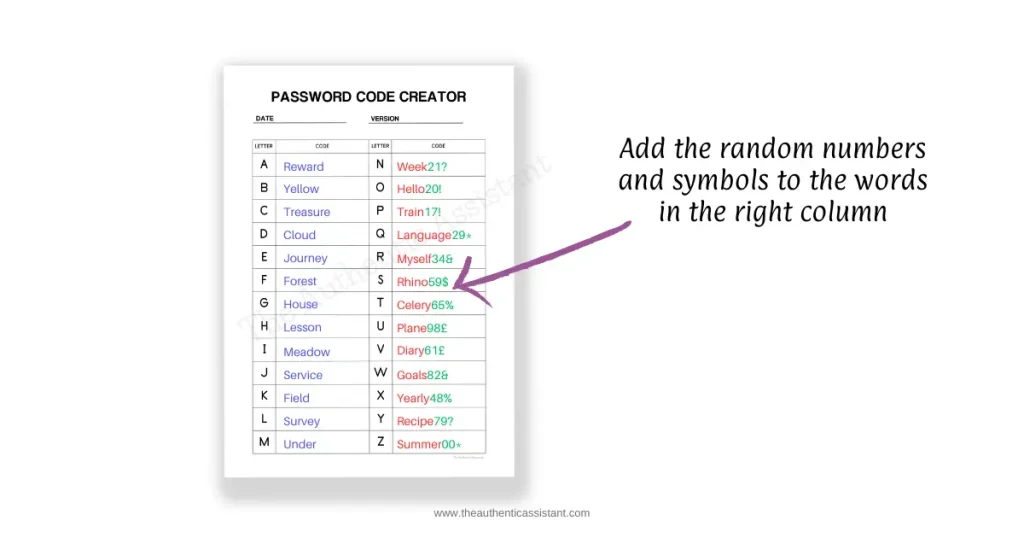
Now you only need to add the date you created your code and version number.
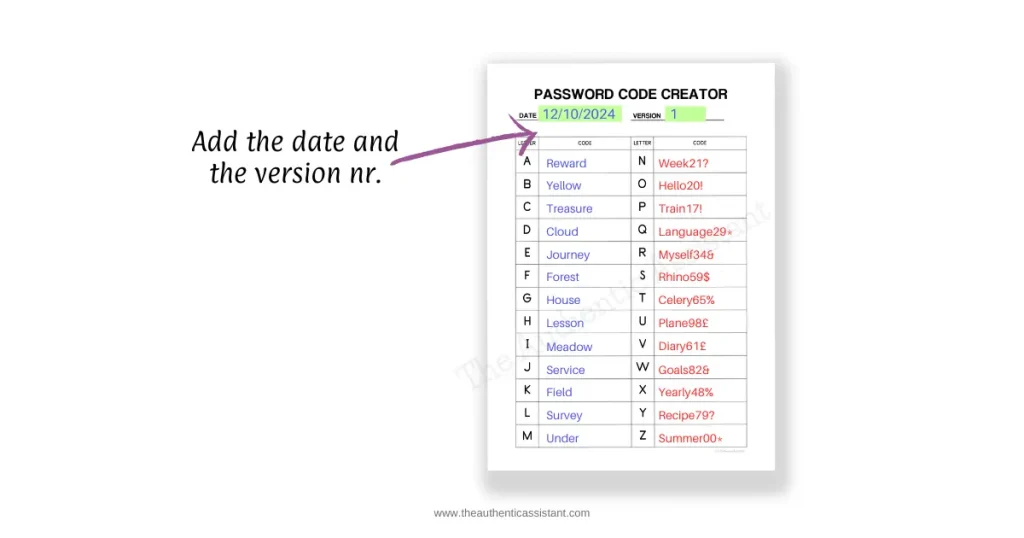
Once you have completed the list you can sit back and smile.
Now you have created your own personalised password code that no one else has and you are ready to go.

The next time you need to create a password grab your list and get started.
Select a letter from the left column (A – M) and then one from the right column (N – Z) and you have your password.
Use the password tracker template to note the two letters you have selected and add any details you need regarding your sign up to that account. Username or security questions and notes.
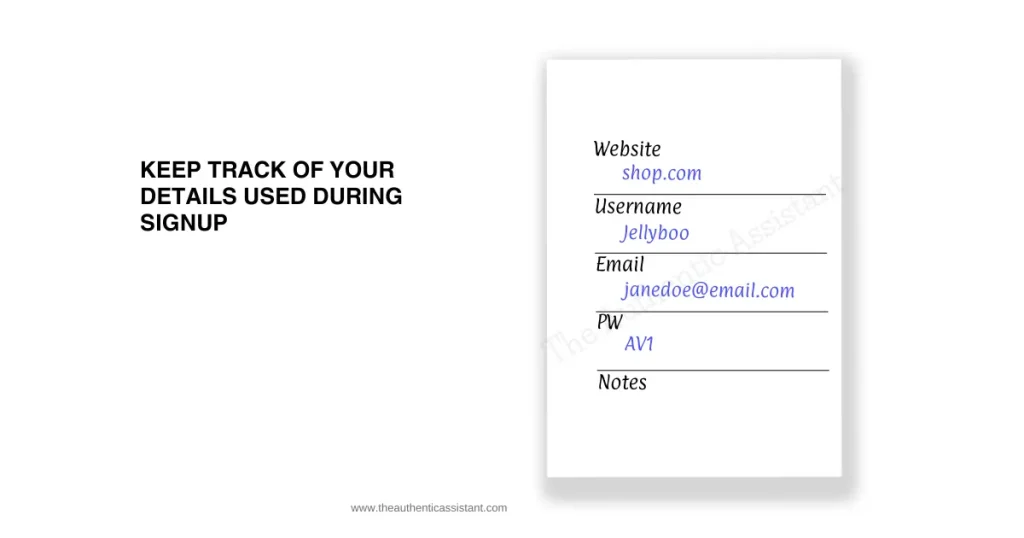
So you know if you need to find your password for that site. It is AV1 so by using your password code tracker you know the password is from version one and when you check it you know it is RewardDiary61£
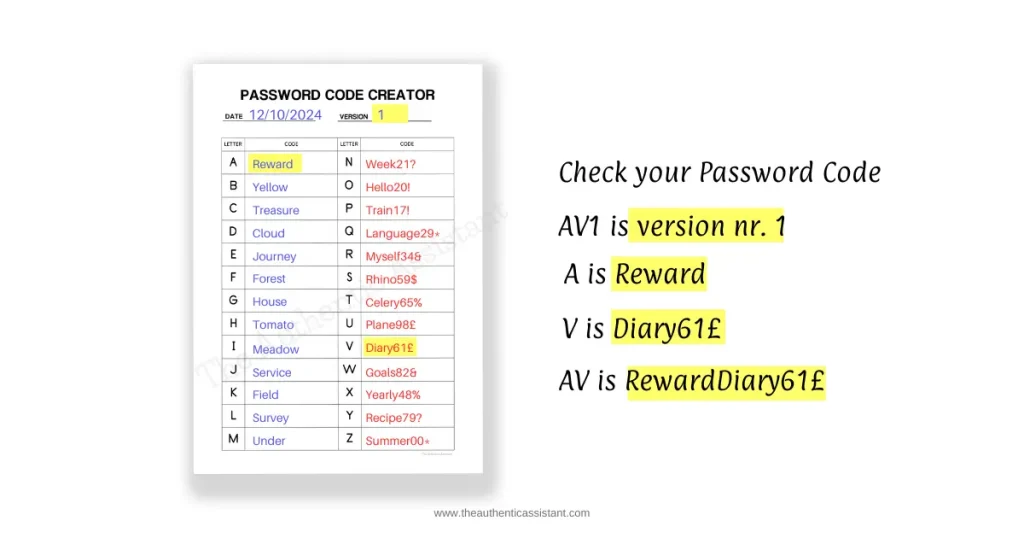
Changing passwords for security
Yes, we should change our passwords regularly or update them and eg if we make changes to something within an account then choosing a new password is always a good idea.
Did you have to update the credit card details then now is the perfect time to change to a new password.
You can do simple things to protect yourself and your information online.
Making a new code is easy. Just print out the template again and start over. You can make some words or letters capital or even add a number within a word. Don’t forget to change the version number to help keep track.
It's time to have some fun with creating your password codes.
They are there to help give us a form of protection and we don’t need to pull out our hair in despair trying to think of new passwords. We can use the tools and make it easy and fun for us in the process.
Don’t install a new app or sign up to a password generator site. Why not try out creating your own password code and smile knowing noone else has the same as you. So the next time you are sitting in front of a screen and signing up for something new and suddenly you have the prompt “Create a new account including a new password.” you can now relax and breathe easy. Have your password code with you and just select letters and fill in the password log to keep track.
Date the password code tracker you created and maybe even create a second one (version 2). This could be very useful if you have to quickly change passwords you have because a site you are with has been hacked.
Keep track of your passwords and log in details.
Get your template here
If you have any questions regarding the password code creator or the tracker just drop me a line here